The Textures Viewer allows you to view all render contexts texture objects, their parameters and the texture's data as an image.
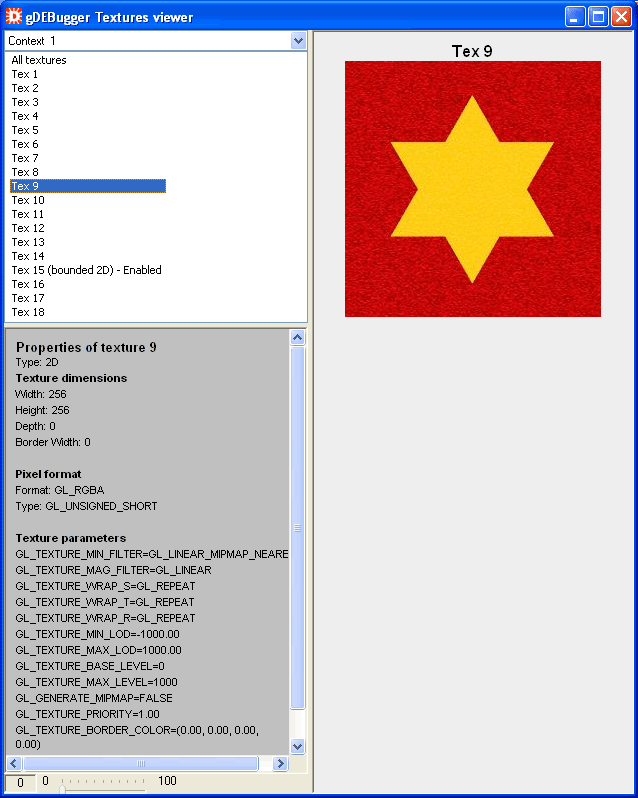
The Allocated Texture Objects list displays the textures allocated in each OpenGL render context. The displayed render context can be selected using the "Render Contexts" combo box.
Bounded textures and the active texture (the texture whose bind target is enabled) are marked.
Selecting a texture from this list displays its properties and image.
The Texture Properties view, located in the lower left hand side of the Textures viewer, displays the selected texture's properties. Properties include the texture type, dimensions, pixel format and more.
The Texture Image view, located in the right hand side of the Textures viewer, displays a recorded image of the selected texture's current data.
Supported textures are 1D, 2D, 3D and cube map textures. When viewing cube map textures, the 6 cube images are displayed.
When viewing 3D texture images, you can scroll through the 2D images that built the 3D image using the depth slider located under the Properties view.
Pressing All textures in the Allocated Texture Objects list causes the texture image view to display thumbnails of all texture images allocated in the selected render context.
Pressing a texture thumbnail selects the texture and displays its properties and image.
You can use the Options dialog to enable/disable the texture logging and to define which file type is used.